Windows 10 May Update
Let's talk about Windows 10 May Update, Microsoft does not want to stumble again with the same stone: the harsh management of the last October Update of the platform, in which even some users even saw how files were deleted from their hard drive and that forced the giant to stop the update, was a drink too bitter . The signature of Redmond is equipping with time its awaited update May 2019 Update that promises important improvements in the operating system more popular of the world.
What are the improvements to one of the biggest updates that Windows 10 has experienced? The most important changes will arrive, completely free of charge, at the end of this month . The first bad news is that this update will require more hard disk space than the previous ones, and thus, those who do not have at least 32 GB available , should be making this important gap to prepare for the update.
Sandbox to test dubious apps in Windows 10 May Update
One of the main workhorses on all platforms is security: Apple has managed to maintain its desktop operating system very securely, and Microsoft has managed to greatly restrict the access of viruses and malware to computers equipped with Windows 10. security key lies in getting the bulk of the downloads come from the official application store, conveniently protected and where developers must meet the established security requirements, but ... and the rest?
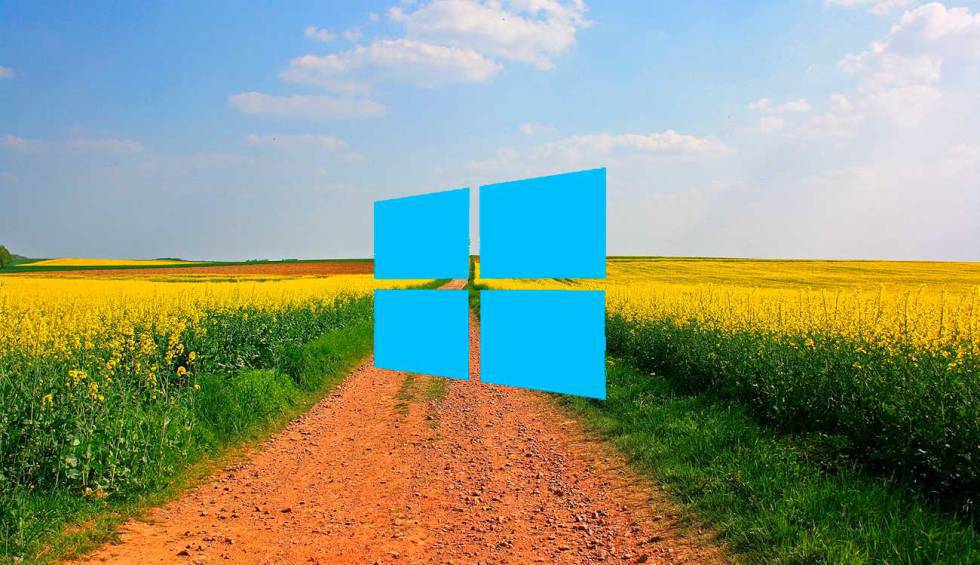
To date, a warning to the user was sufficient when installing an app from an unknown developer, but May 2019 Update will incorporate in Windows 10 the so-called Sandbox, a 'sandbox' in which the user can install temporary applications of dubious origin. The principle is clear: it is an isolated environment in which to download the installer, open the application, and once closed, everything is deleted without leaving a trace and without any risk.
Goodbye to automatic updates in Windows 10 May Update
The platforms face a dilemma with regards to the updates: on the one hand, they must press the user to update for their own security (the new versions are more armored and patched), but on the other, they must leave a margin to install them when it suits you. In this way, one of the main complaints among users of Windows 10 is that the system installed at any time the new version, and could be in full flight or in an emergency that blocked the user. Well, now the user can pause the installation of the patches to choose a time that interrupts as little as possible.
Microsoft seems to want to make it clear that not only follows trends, but also wants to point them out: so, when the market seems to succumb without remission to the so-called ' dark modes ' on their desks, the US giant will propose in this new version a Light Theme , a so that it goes right in the other direction. This mode must be activated by the user in the configuration and changes the color structure making it clearer and simpler. In contrast to the dark mode, in this theme, white is predominant and as we pointed out, the user can alternate at will between one or the other.
Cortana, More Accessible in Windows 10 May Update
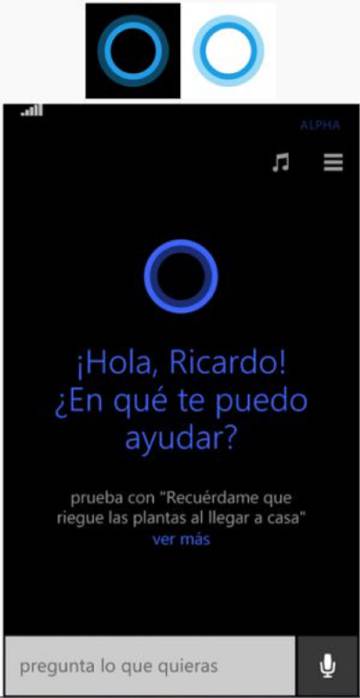
The other great war waged by the major brands of computing and mobile devices is waged in the field of virtual assistants by voice, those who are invoked to make an appointment or send an email among many other options. Well, Microsoft wants that Cortana, its system based on artificial intelligence, is more accessible than ever and for it will provide in this new version of a dedicated button and separate from the search engine . The idea is that we can access Cortana by a simple click of the mouse and from any instance of Windows 10 in which we are.
There are only days left for this new version, but some problems have already emerged that Microsoft promises to resolve before its official launch: the update is blocked in those users who have been assigned disk drives via USB , a setback in which the giant is already working directed by Satya Nadella. Oh! And for the most nostalgic, good news: MS Paint, the historic drawing program that accompanies Windows since its inception, will also be present natively in this version ...




COMMENTS